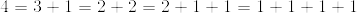プリプロセッサ マクロとかコンパイラ フラグとか苦手です。
a-haがあったのでメモ。
compiler flag編:-DNS_BLOCK
NSAssertをリリースビルド時に無効して、そのフラグでNSLogも無効にしてしまおうという技です。2009年の記事ですが、参考に:
2009-12-03
NSLogとNSAssertをリリース時に無効化する
http://iphone-dev.g. hatena.ne. jp/tokorom /20091203
Xcode 4.5ではこんな感じに設定してみました:

preprocess
動作的には上と同じ事なのですが、別の書き方。こっちのが文字数少ない分好きです。
Working with Assertions
to Debug your Apps Posted on June 27, 2011
http://mobiledevelop ertips.com /debugging /working-w ith-assert ions.html
Xcode 4.5ではこんな感じに設定してみました:

ちなみに:
What's the “DNS_BLOCK_
ASSERTIONS ” (C compiler flag)?
http://stackoverflow .com/quest ions/27525 74/whats-t he-dns-blo ck-asserti ons-c-comp iler-flag Just to clarify, -D defines a constant, and it is one of the confusing flags that doesn't have a space between it and it's parameter
日本語だとここもヒントになりました:
Xcodeでのプリプロセッサ定義
http://romly.com/arc hives/2009 /10/define _by_projec t_setting. html